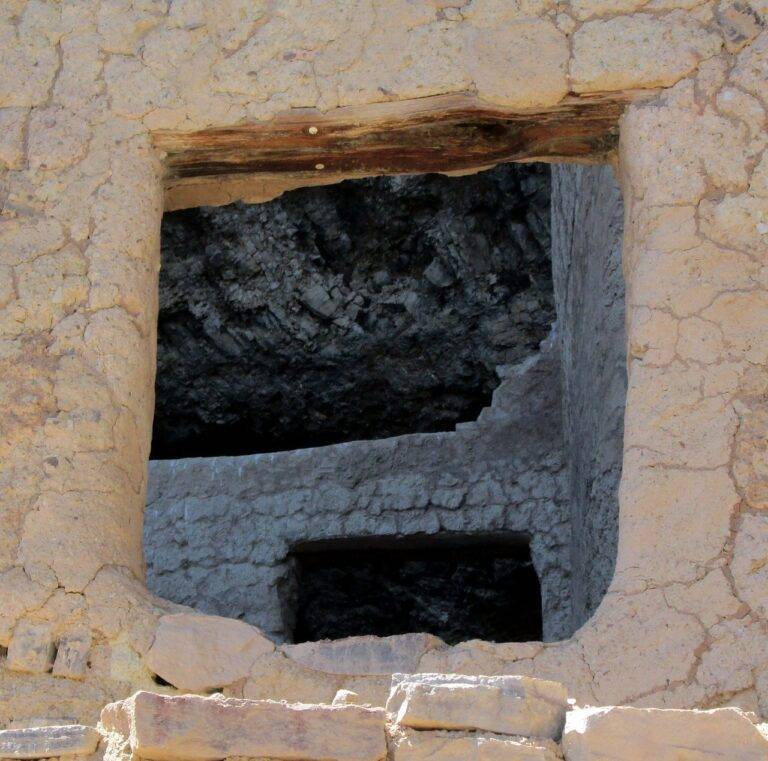Cybersecurity Threats to Election Infrastructure
Election infrastructure attacks can vary in their techniques and methods. One common type involves Distributed Denial of Service (DDoS) attacks, where malicious actors flood a system with traffic to make it unavailable to legitimate users. This can disrupt the voting process and create chaos on election day.
Another type of attack targets voter databases, aiming to manipulate or steal voter information. By gaining unauthorized access to voter registration systems, attackers can undermine the integrity of the electoral process and potentially disenfranchise voters. Ensuring the security and robustness of these systems is crucial to safeguarding the democratic process.
Vulnerabilities in Voter Registration Systems
Voter registration systems are essential components of the electoral process, ensuring that only eligible individuals are able to participate in elections. However, these systems are not immune to vulnerabilities that could be exploited by malicious actors. One common vulnerability is the lack of proper authentication measures, allowing unauthorized individuals to potentially manipulate or access voter information. Inadequate encryption of sensitive data is another significant concern, as it increases the risk of data breaches and unauthorized access to personal information.
Moreover, outdated software and security patches pose a serious threat to voter registration systems, leaving them susceptible to exploitation by cybercriminals. Without regular updates and maintenance, these systems are more vulnerable to attacks that could compromise voter data integrity. It is imperative for election officials to prioritize the security of voter registration systems through rigorous testing, continuous monitoring, and timely implementation of security measures to safeguard the integrity of the electoral process.
Phishing and Email Spoofing Techniques
Phishing attacks involve sending deceptive emails that appear to be from trusted sources, aiming to trick recipients into divulging sensitive information such as login credentials or financial details. These emails often contain urgent messages or requests that create a sense of urgency, prompting victims to act quickly without questioning the legitimacy of the sender. By mimicking the appearance of legitimate organizations or individuals, phishing emails can be difficult to identify, making them a potent tool for cybercriminals seeking to exploit unsuspecting users.
Email spoofing, on the other hand, involves forging the sender’s address to make it appear as though the email is coming from a different source. This technique is commonly used in combination with phishing attacks to further deceive recipients into believing that the email is legitimate. By altering the sender’s address to resemble that of a known contact or trusted institution, cybercriminals can increase the chances of their malicious emails being opened and acted upon. Email spoofing is a sneaky tactic that preys on the trust and familiarity that recipients have with the names and addresses in their inbox.
What is phishing?
Phishing is a type of cyber attack where attackers send emails pretending to be from a legitimate source in order to trick individuals into providing sensitive information such as passwords or financial details.
How does email spoofing work?
Email spoofing is when attackers manipulate email headers to make it appear as though the email came from a trusted sender. This is often used in phishing attacks to trick individuals into believing the email is legitimate.
How can I protect myself from phishing and email spoofing attacks?
To protect yourself, be cautious of emails requesting sensitive information, verify the sender’s email address before clicking on any links or providing information, and consider implementing email security measures such as DMARC (Domain-based Message Authentication, Reporting, and Conformance).
Are there any signs to look out for to identify phishing emails?
Yes, some signs of phishing emails include spelling or grammatical errors, urgent requests for personal information, suspicious links or attachments, and emails that create a sense of panic or urgency.
What should I do if I suspect I have received a phishing email?
If you suspect you have received a phishing email, do not click on any links or provide any personal information. Instead, report the email to your email provider and delete it from your inbox.